Process list for transparency
Benefit from transparency on running workflows
Use process lists simply for an overview. See immediately progress, due dates and where things are stuck. Use insights in running workflows to manage and moderate work.
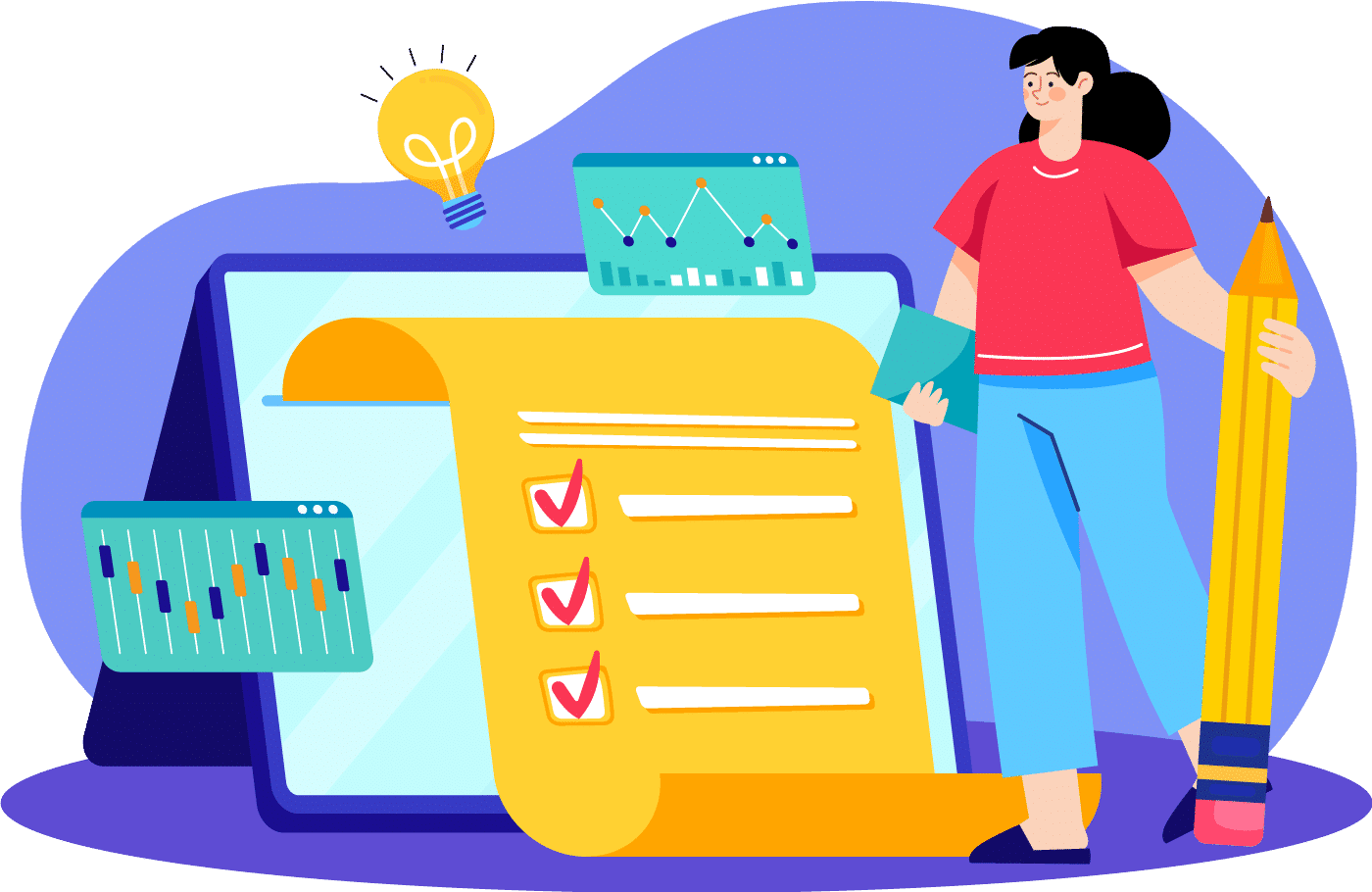
Targeted entry via filters
which I have started
in which I have something to do
to which I have access to
which are completed an I have access to
Visualization of processes creates transparency
Individual workflows are displayed according to the extended Happy Path principle. Here, Evocom simply arranges all positive progressions one below the other. Negative decisions move to the left, and undecided decisions move to the right. From both sides, the workflow can return to the Happy Path. Skipped steps are marked in color.
Offer your users:
Transparency over all running workflows with sorting and filtering
A clear picture to individual process instances without reflection
Direct access to details to see where it is currently hanging and for what reason
The possibility to communicate directly in the workflow to clarify open questions
Scheduling with target/actual comparison
Enable decision makers to realistically estimate the scheduling of processes. Each step in Evocom is given a duration in days, which, extrapolated with the start date, results in a plannable end date. The daily work of people in the process influences the actual completion date. Thus, decision makers receive well-founded data to realistically estimate the progress. Meaningful completion dates for customers or process analysis for optimization.
Use specific columns easily
Enable the people in the departments to maintain an overview of ongoing workflows and to act in a targeted manner.
Recently started processes are always on top and progress is visible at a glance.
Sorting allows users to visualize the list from individual points of view.
Specific filters reduce the list of running workflows according to a certain criterion - e.g. which workflows are currently hanging on management decision.
Simply export entire process lists to Excel to create ad hoc evaluations. Evaluations via Power BI may be the better alternative.
Easily use meaningful dashboards
Provide all users with built-in dashboards. Provide these people with a graphical insight and overview to identify targeted workflows that need action.
Process Instances Dashboard
Give people a graphical overview of running workflows with the option to dive deeper. Necessary support is quickly identified.
Process Deviation Dashboard
Easily visualize the schedule variance of processes in a chart. Provide drill-down to dive into specific details.