Microsoft 365
Use Evocom as integral component
Empower your investment in Microsoft 365 and empower people in business departments to transform to a digital way of work on their own. Provide users a unique experience in a familiar Microsoft environment.

Teams App in the Microsoft Store
Support people through a digital way of working in teams. With the configurable Teams app on the tabs of channels and chats.
Simply add the Teams app to the menu bar. One click to all workflows, projects and tasks.
Configure the appropriate modules on the channels of teams, chats or meetings.
Enable departments to focus their work in just one process.
Enable agile project teams to complete defined work packages in sprints on time.
Work together as a team to complete all activities by the planned end date. Milestones support you in this process.
Individual Power Apps for processes
Launch workflows directly from Power Apps or incorporate custom Power Apps forms into collaborative workflows.
- Start processes with Power Apps
- Using Power Apps in Workflow Forms
- Linking Power Apps in the Process Landscape
Automation with Power Automate
Automate repetitive activities easily with Power Automate. Or start collaborative processes in Evocom directly from events in other systems.
- Receipt of a new e-mail starts a process
- The completion of a process starts an automation for the generation of documents
- A single step in a workflow is automated with Power Automate.
Live Analytics with Power BI
Easily leverage data from processes, projects, and tasks for meaningful live analytics with Power BI.
- Combined analyses of lead times (planned/actual) across all running workflows.
- Individual analyses of individual processes - e.g. complaints per customer or product group.
- Live reporting on operations on the store floor or construction site.
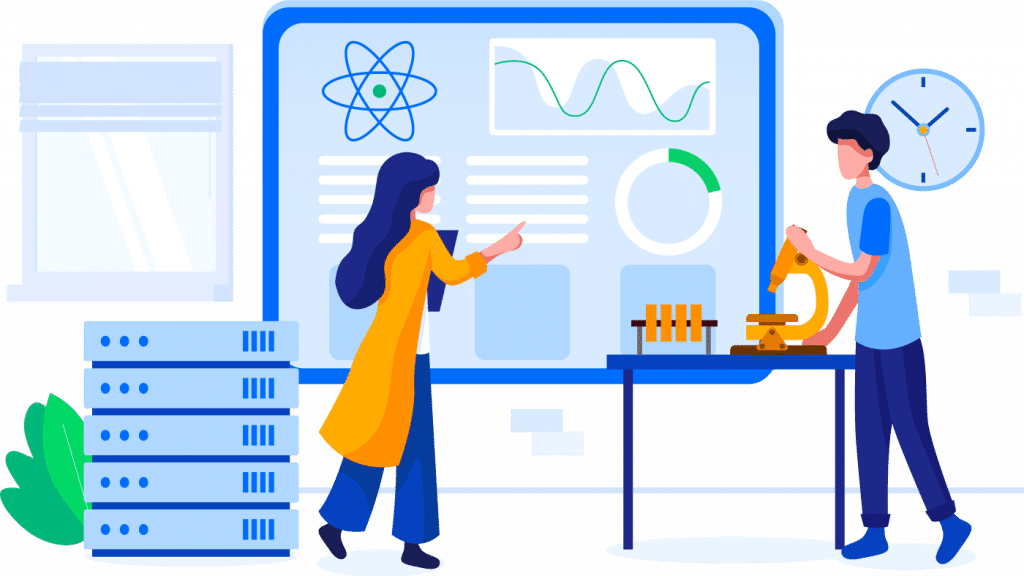
Data in SharePoint or Dataverse
Store and use data from workflows easily in SharePoint or Dataverse. For example, also data from employees that is used in on-boarding and off-boarding processes.
Integration and automation via Microsoft Graph
Microsoft Graph is a universal API interface for the Microsoft 365 cosmos. Use this simple interface to enable integrations, on behalf of logged-in users.
Integration of Planner tasks and other sources
Create a central place for all tasks of your employees. Also from other sources like Planner.
Outlook: Office Web Apps
Edit Office documents directly in the browser without having to open the client application each time. This feature is currently not yet available, but it is on the roadmap.

Outlook: Search Provider for Bing Search
Provide users a unique experience when searching through Bing Enterprise Search. This allows people to find targeted content in processes, project, and tasks. This feature is not currently available but is on the roadmap.