Intuitive UI and forms
Provide intuitive and performant user experience
Provide users a unique user experience and a centralized location for all their work. Facilitate all information people need. Collect information along workflows and projects for the benefit of others.
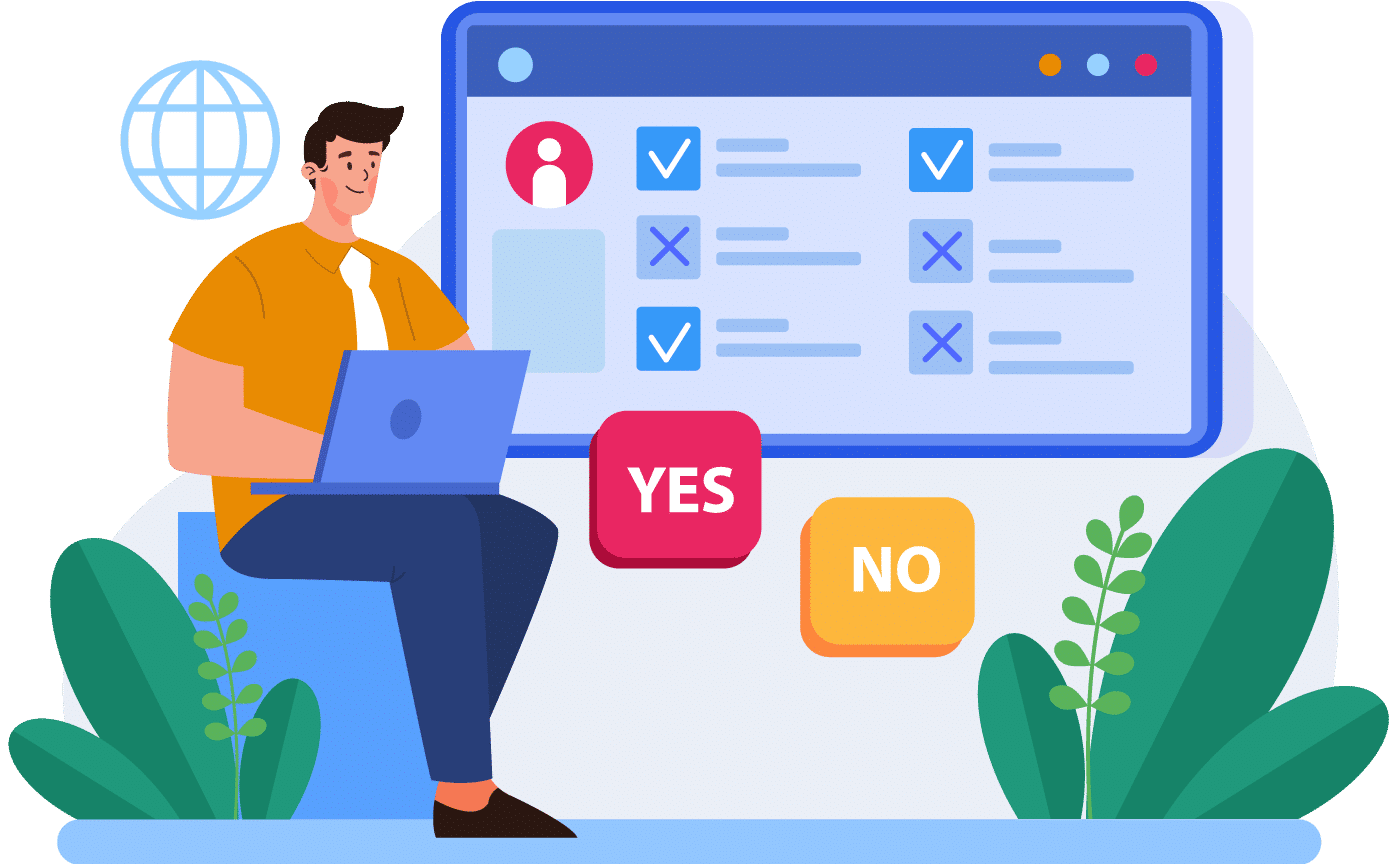
Navigate easily and securely in familiar Microsoft environment
Evocom is made with Microsoft technology and therefore feels like it.
- Easily find and start process templates
- Simply bring workflows to life
- Simply keep the overview
- Simply work through tasks in a structured manner
- Simply use contextual communication and documentation
- Easily work in agile and classic projects
- Simply use data for decisions
Use simple forms
Provide users with simple, interactive, multimedia, and integrated forms Field types and field rules?
- Field types for every use case
- Field groups with field rules for dynamic forms
- Fields with data from external sources
- For PC, tablet and smartphone
Very fast loading times
Short loading times also characterize an application in terms of user-friendliness. Therefore, our development team sets great importance to performance in all areas of the application – experience yourself.
Positive surprises
Evocom's product management thinks things through. So it happens that we surprise users again and again. Because you might have wished for a certain behavior at a specific point, but you wouldn't have expected it. This is how Evocom puts a smile on the lips of our users time and again 😉.
