Integrate everything
Integrate data - read & write
Use data from existing applications read and write. Provide users all information they need. Easily integrate web services available on the Internet into your processes and projects. Organize integrations centrally and enable people in departments to use these by themselves.
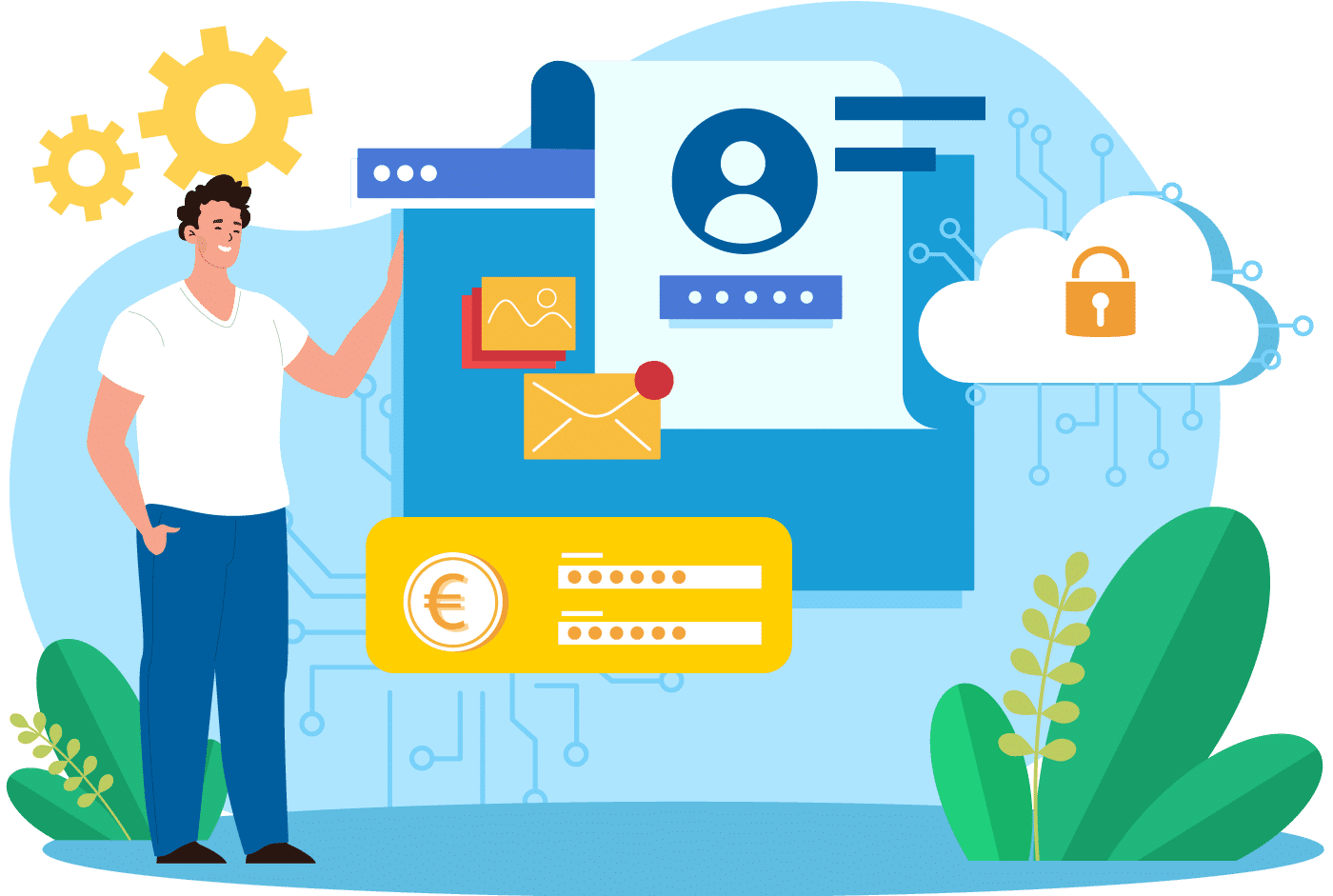
Enterprise Service Catalog
The Integration step type includes a enterprise service catalog. With integrable Evocom workflows and configured interfaces to existing applications.
Unified user experience
For process designers, orchestration and integration is identical and very easy. Just use the preconfigured field mapping or customize the mapping to your needs. Every integration is a unified user experience.
Consistent versioning and audit trail
Each workflow and integration runs in the versions in which they are launched. This means that living, digital workflows can withstand any audit. An activity stream ensures a continuous audit trail.
Technical integration
Integrations simply used in workflows by business users, are provided centrally by IT specialists. Read and write. JSON or XML. Anonymous, as AAD-user, with technical account, API key or certificate based.
Easy use of existing workflows and integrations
Through a unified user experience, process designers orchestrate existing workflows and incorporate existing integrations into their own processes.
Integration via live interfaces
Configure technical integrations easily via live interfaces - read and write. Simply call such web services on behalf of the logged-in AAD user to pass through permissions. Or use technical accounts or certificate based authentification to access applications.
If applications do not support live interfaces, they usually offer export and import of files. Therefore, Azure offers a variety of technical options to make such live interfaces available with Azure Functions, Azure Logic Apps, Azure SQL Server, and many more.
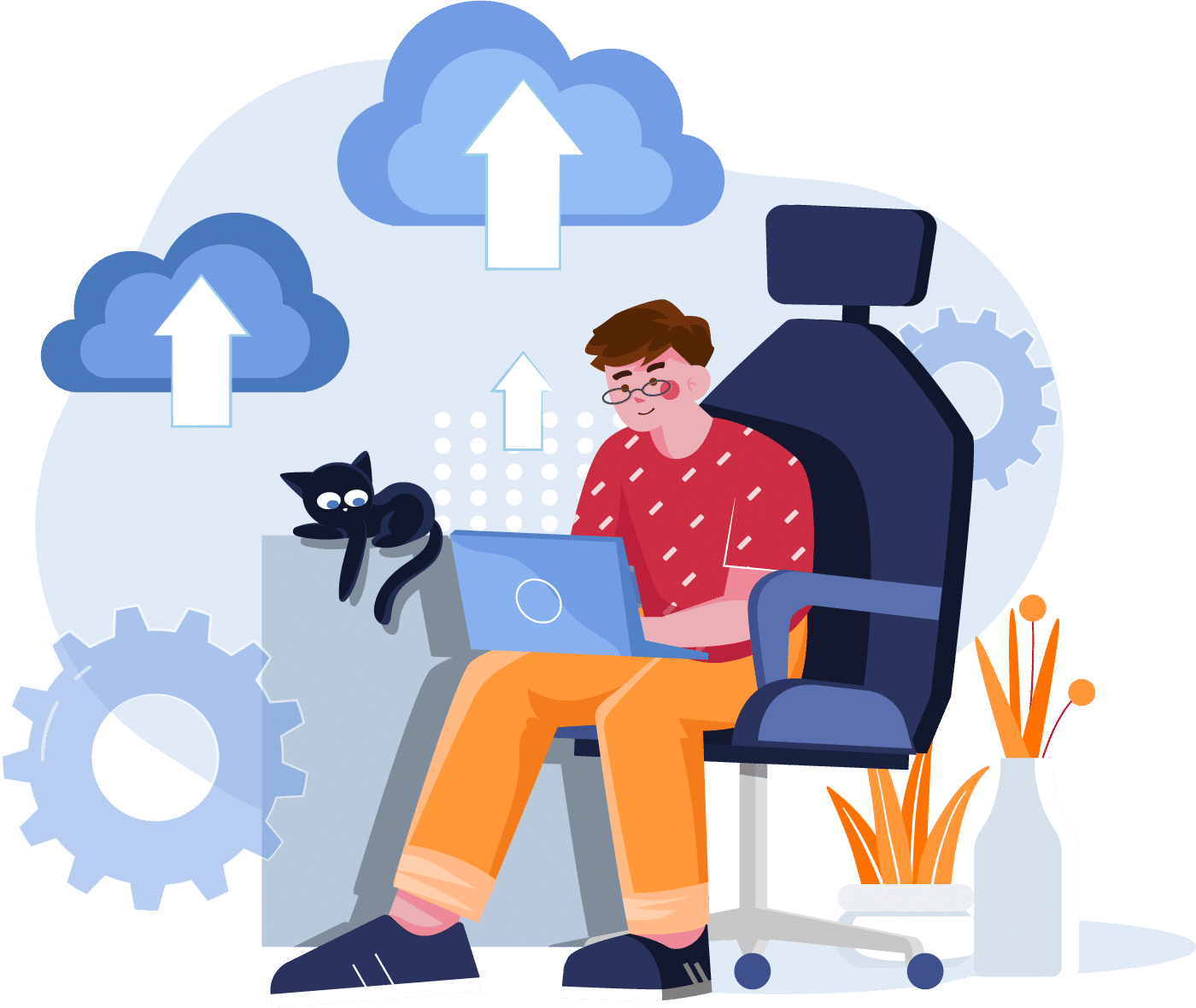
Easy integration of Microsoft clouds
Evocom itself is a component of the Azure Cloud. Therefore, any integration within the Microsoft clouds is very simple and quickly available. With familiar Microsoft security, Single SignOn and integrations on behalf of the signed-in users.
Any interaction with Microsoft 365, Azure services, Power Platform, Dynamics CRM or Business Central thus becomes child's play even for IT specialists.